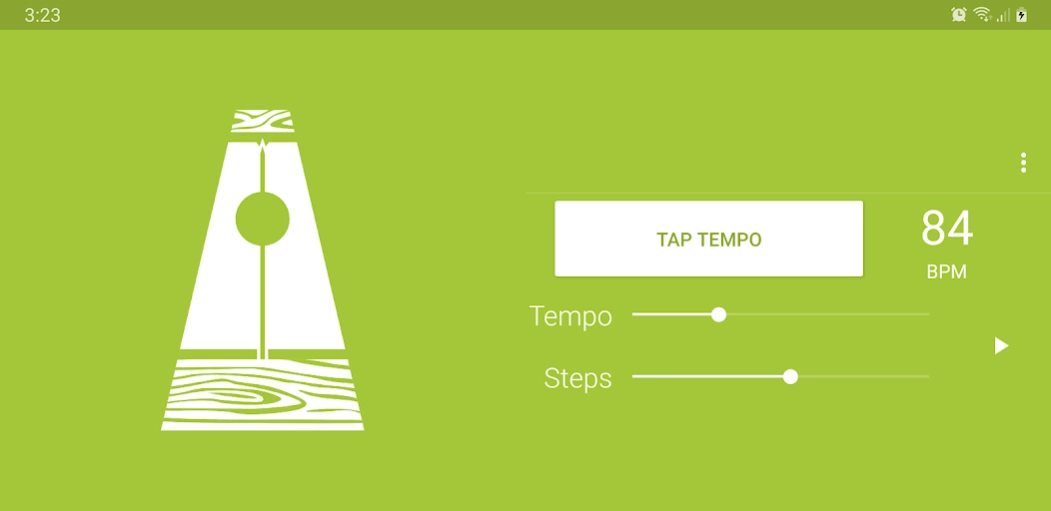Metronome 2.0
Free Version
Publisher Description
Metronome - Whether beginner or a pro, a metronome can take your skills to the next level.
Benefits of using a metronome
• Improves timing and rhythm. Metronomes can help you develop a strong sense of rhythm and improve your accuracy and precision. This is essential for any musician, regardless of their instrument or skill level.
• Helps you practice difficult passages. Metronomes can be used to help you practice difficult passages in music. By playing along with the metronome, you can train your ear and your hands to stay in time. This can be especially helpful when learning new pieces of music.
• Prepares you for live performances. Metronomes can help you prepare for live performances by helping you get used to playing with a steady beat. This can help you avoid rushing or dragging during your performance, and it can also help you stay in sync with other musicians.
Features
• Tap to the beat! Find and match tempos with the tap tempo function.
• Updated UI now features a 2D animated metronome.
• High accuracy timing.
• Selectable between realistic and beep metronome tones.
• Low CPU when screen is off to help save battery.
• 20 to 240 BPM and 1 to 16 steps.
About Metronome
Metronome is a free app for Android published in the Audio File Players list of apps, part of Audio & Multimedia.
The company that develops Metronome is Sound-Base Audio, LLC. The latest version released by its developer is 2.0.
To install Metronome on your Android device, just click the green Continue To App button above to start the installation process. The app is listed on our website since 2023-05-10 and was downloaded 11 times. We have already checked if the download link is safe, however for your own protection we recommend that you scan the downloaded app with your antivirus. Your antivirus may detect the Metronome as malware as malware if the download link to io.sbaud.andulum is broken.
How to install Metronome on your Android device:
- Click on the Continue To App button on our website. This will redirect you to Google Play.
- Once the Metronome is shown in the Google Play listing of your Android device, you can start its download and installation. Tap on the Install button located below the search bar and to the right of the app icon.
- A pop-up window with the permissions required by Metronome will be shown. Click on Accept to continue the process.
- Metronome will be downloaded onto your device, displaying a progress. Once the download completes, the installation will start and you'll get a notification after the installation is finished.